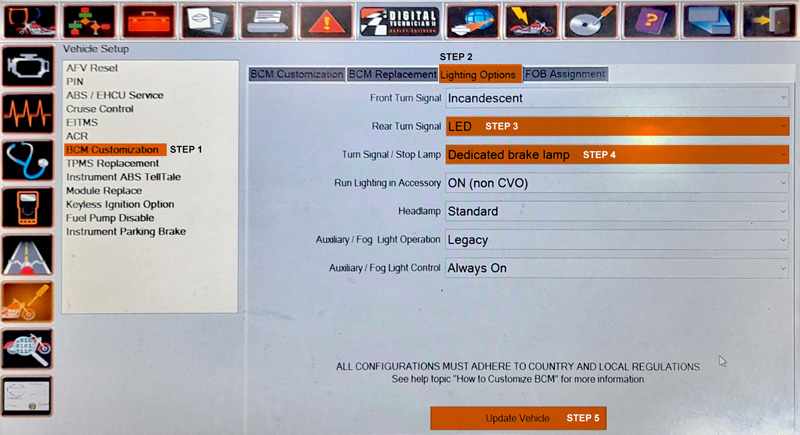Extra Steps Required For Use in the United States and Canada
Installation of a ChopZ unit with 3-1 indicators requires a genuine dealer to adjust the BCM for the lighting to function
(Hotbike will not refund units due to the BCM not being updated)
Please email us should you need more information sales@hotbike.com.au
Instructions for USA/Canadian Models.
Using Harley-Davidson’s “Digital Technician II tool”, the service technician needs to plug into your bikes, BCM ( Body Control Module)
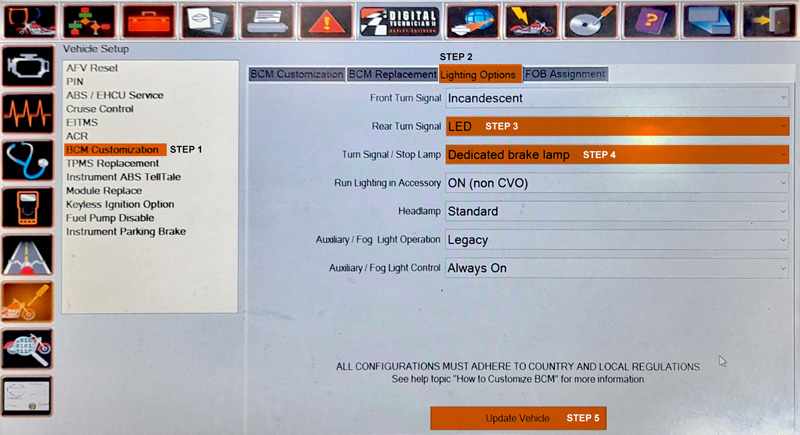
Installation of a ChopZ unit with 3-1 indicators requires a genuine dealer to adjust the BCM for the lighting to function
(Hotbike will not refund units due to the BCM not being updated)
Please email us should you need more information sales@hotbike.com.au
Instructions for USA/Canadian Models.
Using Harley-Davidson’s “Digital Technician II tool”, the service technician needs to plug into your bikes, BCM ( Body Control Module)
- Select BCM Customization (shown on the left of the actual screenshot) ,
- Select Lighting options tab at the top of the page.
- Select Rear Turn Signal and select LED from the drop down menu.
- Select Turn Signal / Stop Lamp and then select to “Dedicated brake lamp from the drop-down menu.
- At the bottom of the page select “Update Vehicle”